HIGH HEAT CAPACITY LEAD-FREE DIGITAL TEMPERATURE-CONTROLLED SOLDERING IRON
PX-480
Smart Iron series when you need a lot of heat
| Package Contents | Tip (PX-48RT-5C) |
|---|
Heat-resistant Cap (TQ-CAP) does not fit this high-heat tip.
High-heat Capacity Tip Greatly Boosts Efficiency.
Powerful output ideal for motors, transformers, harness processing (audio and in-car), triacs, stained glass, etc.
Compared to the standard PX-280, the new PX-480’s bigger heat storage and contact area improves workability.
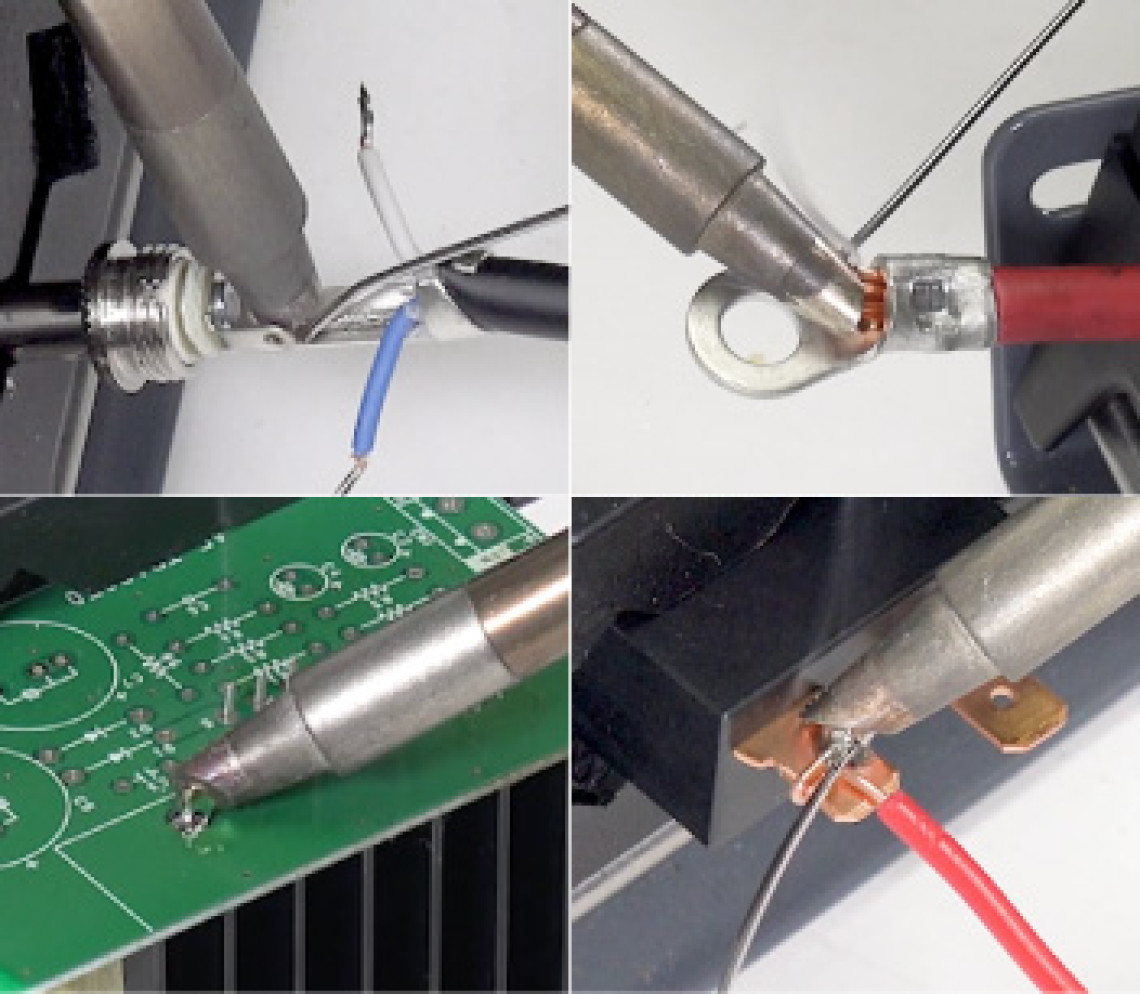
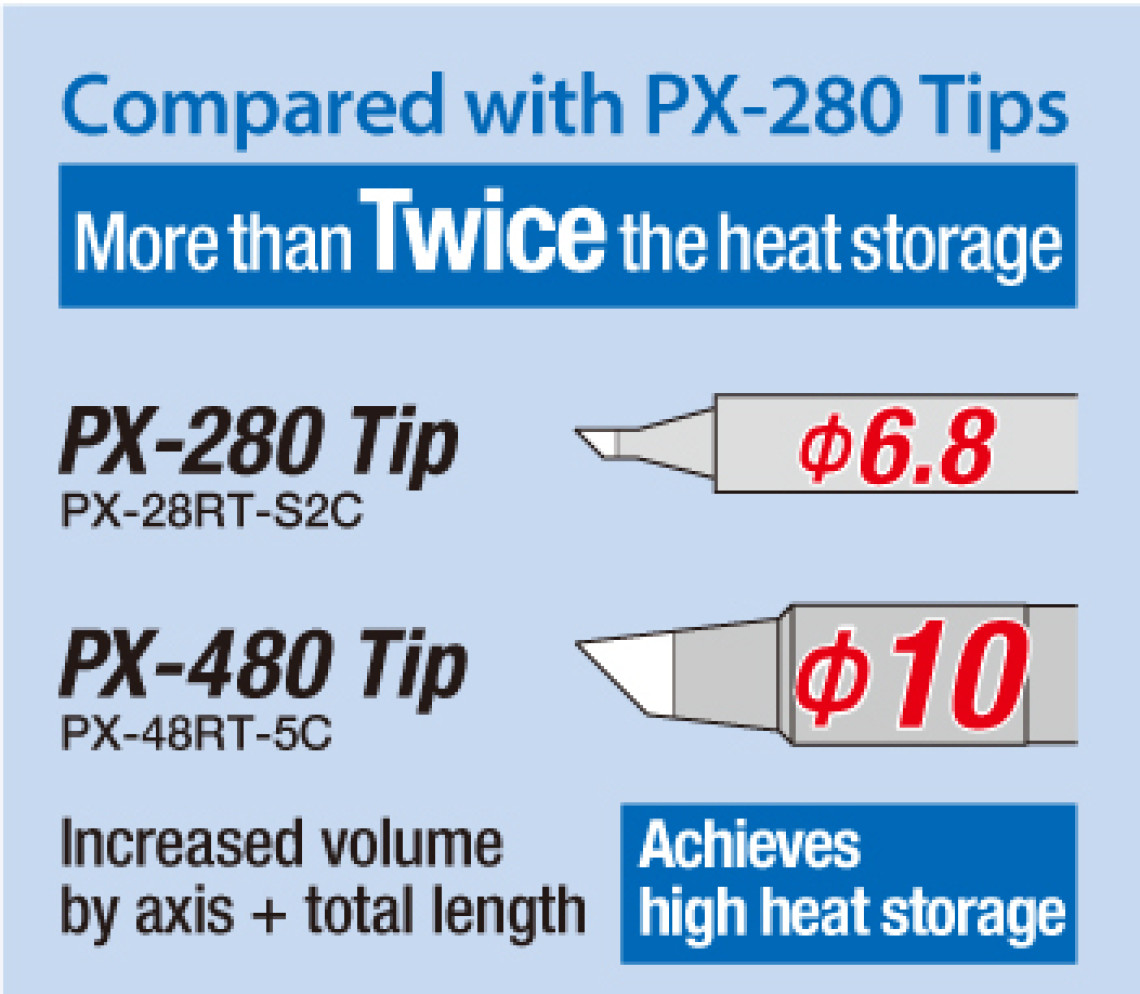
We Put Your Station Functions in Your Grip.
- This lead-free soldering iron is small and light, and has excellent heat-recovery.
- Sleep/Shutdown functions extend soldering tip life, and avoid troubles by unplugging the iron.
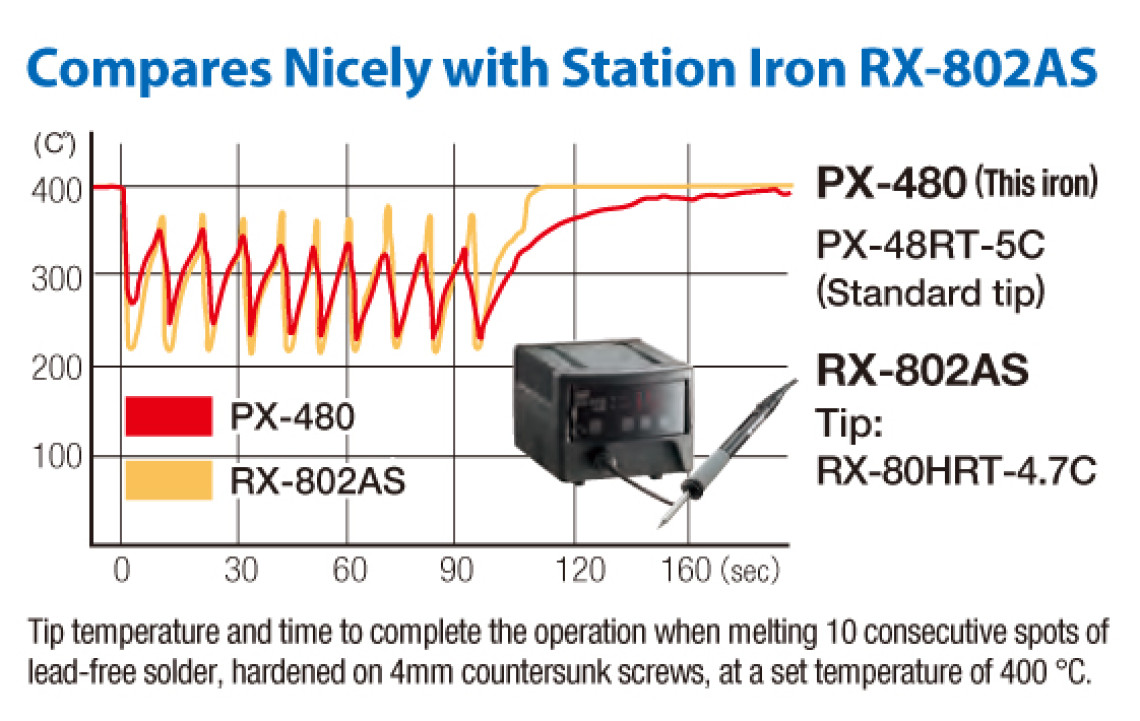
Frequent use of Sleep reduces oxidation caused by dry burning, extending tip life.
This sleep function can be used with the shutdown function (see 3-4) together.
◦Sleep time and temperature can also be set. For settings, download the instruction manual.
| Term (display panel letters) | Range | Default Setting |
| Sleep Timer (ct) | 0~999 minutes | 5 minutes |
| Sleep Set Temp (SSt) | 100–(Pt -50) °C | 200°C / 392°F |
Sleep Sensitivity range of 1 to 10. (Preset value: 3) Smaller value = more sensitive exit from Sleep mode..
To use the iron again after shutdown, press any key; or unplug, and plug in the power cord again.
◦ Shutdown time can be set.
· Shutdown Start time (SUt): Default Setting 60 minutes (Range: 0~999)
· When SUt value is set to 0, the shutdown function is OFF.
TEMP. Display on Soldering Iron
You can confirm the set temperature at a glance by digital display.
Temperature can be set in 1°C increments from 200°C to 500°C with the UP key and DOWN key.
LED HEAT lamp.

Smart Functions for Safe, Secure Soldering
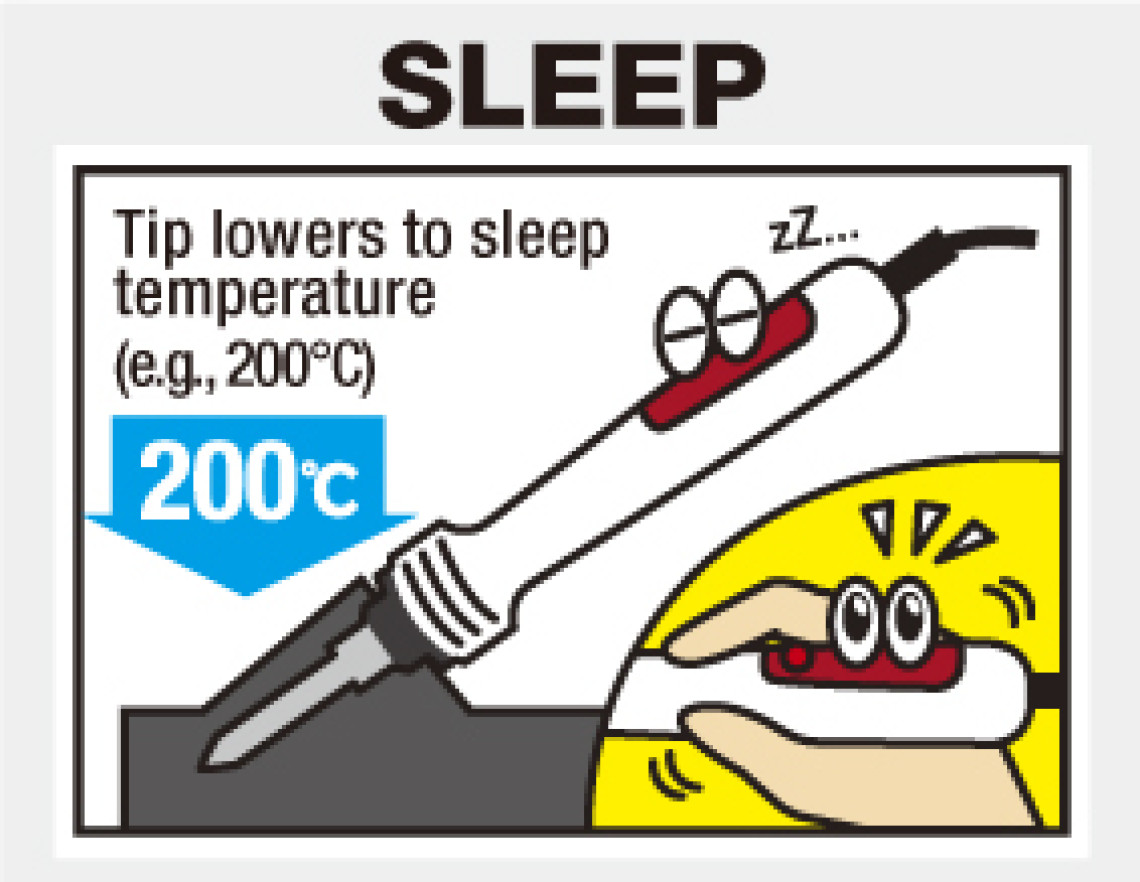
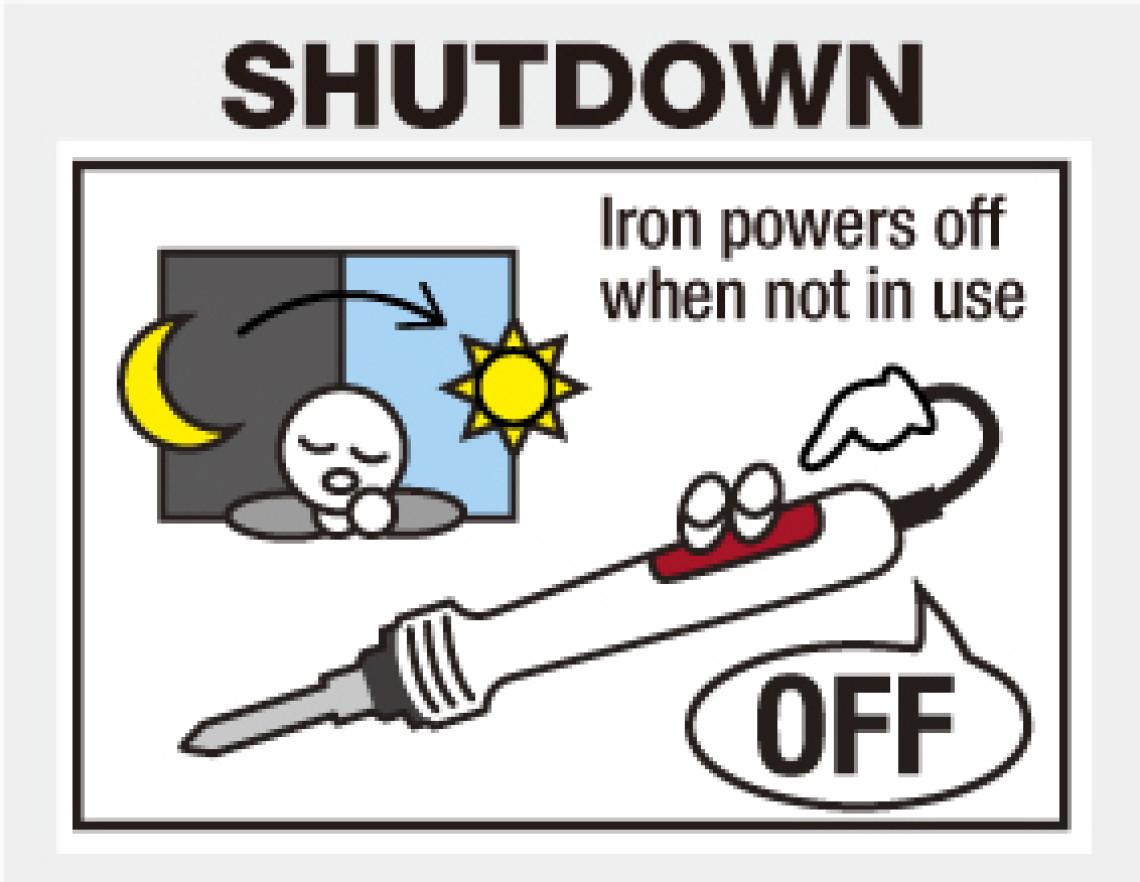
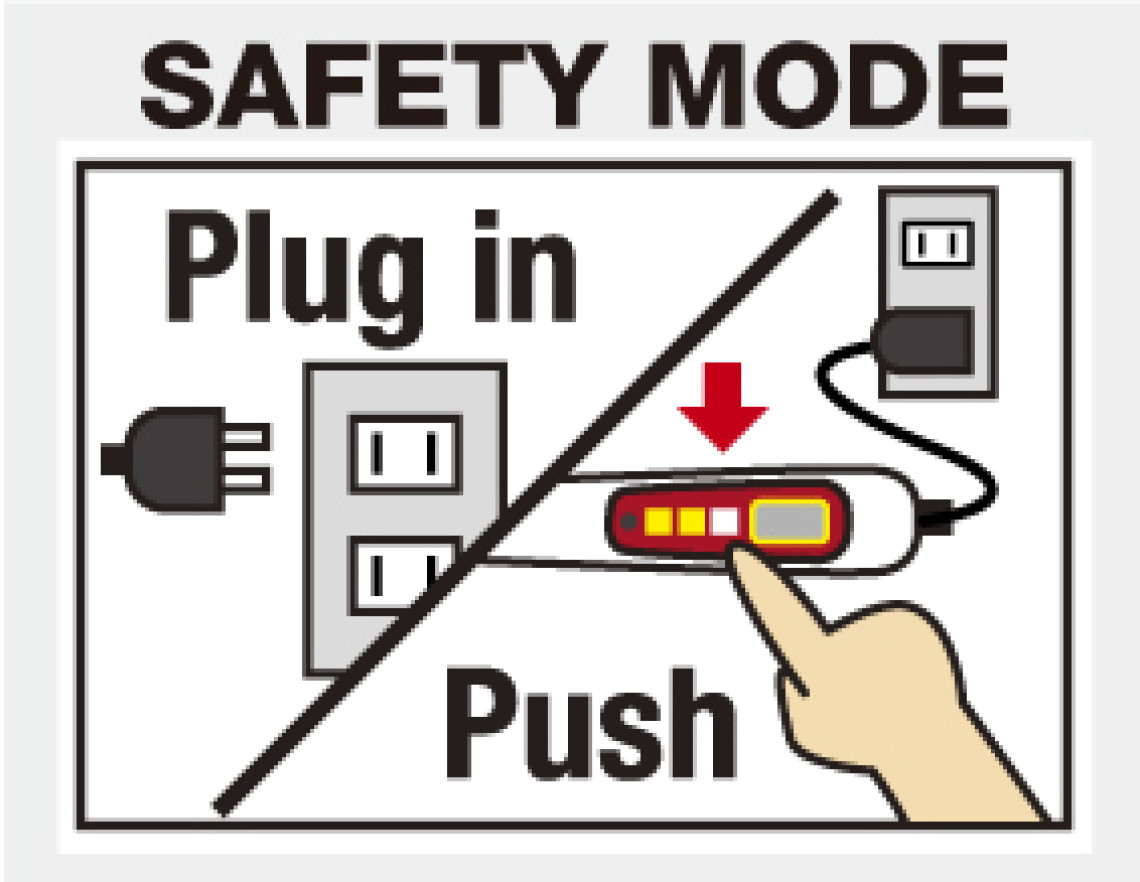
- SLEEP
- SHUTDOWN
- SAFETY MODE
Gives you an optional start-up method.
ON: Iron heats only when a button is pressed.
OFF: Iron heats as soon as it is plugged in. (Default)
Quick Heat
- Reaches temperature in time comparable with medium-class soldering stations. Gets to 450°C in just 60 seconds with a standard tip.
- With a high-power heater and sensor, there is almost no temperature fluctuation during heavy-duty continuous operation.
Excellent heat recovery. Can be used for continuous soldering work.
Comfortable Grip with Excellent Workability
Comfortable, ergonomic grip.
The distance between the grip and the tip is short, making it easy to work with.
You can use any of our iron stands for ceramic-heater soldering iron.
- Soldering iron stands for ceramic-heater soldering irons: ST-27, ST-76, ST-77
- Soldering iron stands with solder reel holder: ST-53

Variety of Replacement Tips(PX-48RT series)
Use replacement tips PX-48RT series.
Standard C-type, 5 mm dia. tip (PX-48RT-5C).
Precision-manufactured in our own Hiroshima factory.
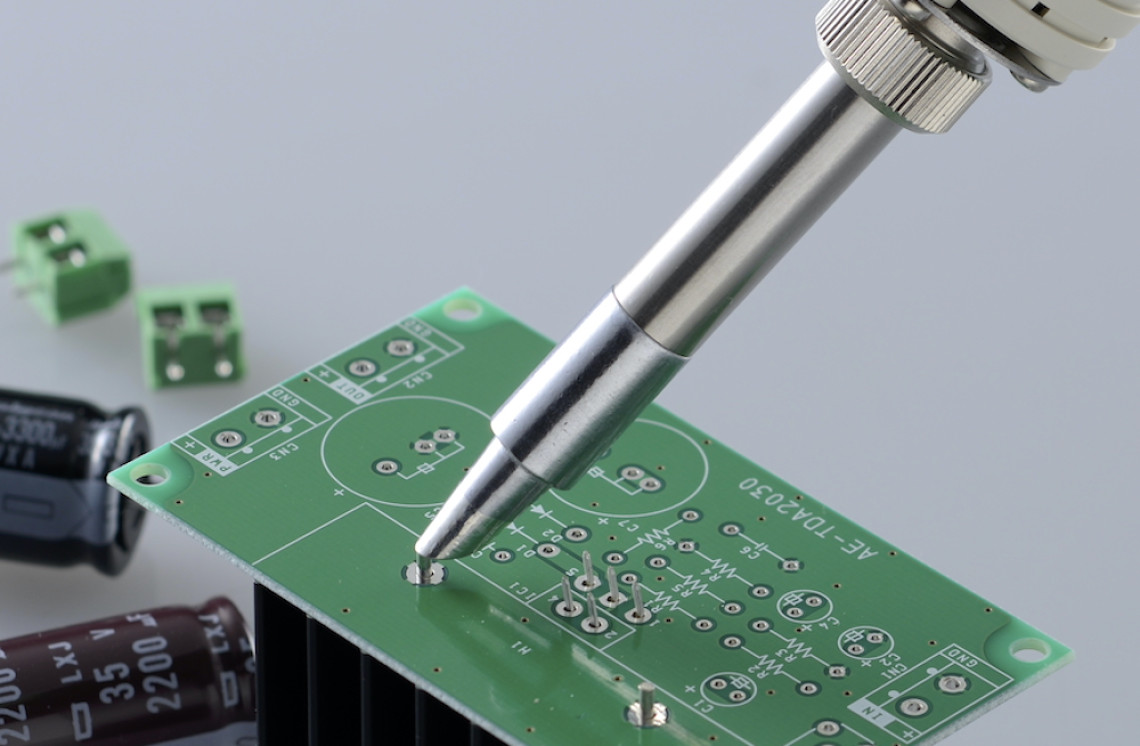
Calibration
Digitally calibrates potential difference between the set temperature and the tip temperature as measured by tip thermometer.
Error Messages
| Error Message | Cause | Countermeasure |
| SoP | Sensor is damaged. | Sensor is disconnected. Replace the sensor with a new one. |
| ErO | Memory error. | You can use the iron after resetting it. If this error occurs frequently, contact your nearest distributor for repair. |
| HtA | Sensor error, heater error. | The sensor or heater may be damaged. Replace the heater with a new one. |
| SSt | Sensor error. | The sensor or heater may be damaged. Replace the heater with a new one. |
| VEr | Sensitivity sensor error. | The sensitivity sensor has a problem. If this error occurs frequently, contact your nearest distributor for repair. If you change 'lgn' to 'SLc' pressing the UP/DOWN keys, you can continue to use the iron with Sleep/Shutdown functions temporarily stopped until the iron is unplugged. |
For detailed settings and various functions, please download the instruction manual.
Changing the Tip
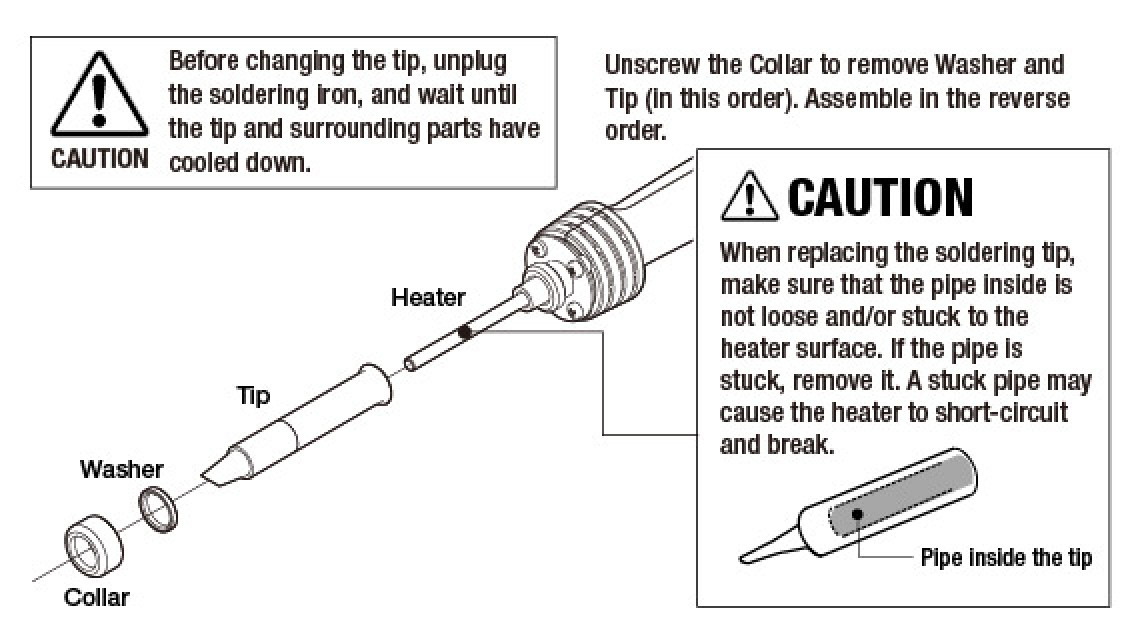
Product Specifications
| Model | PX-480 | PX-480 (3-prong plug) |
| Voltage | 110-120V, 220-240V AC 50/60Hz | |
| Power Consumption | 90-110W (110-120V), 100-120W (220-240V) | |
| Temperature Setting Range | 200 - 500°C | |
| Ripple Temperature | ±5°C (unloaded) | |
| Ground Resistance | – | 2Ω or less |
| Leak Voltage | – | Less than 2 mV |
| Insulation Resistance | 100 MΩ or more (500 V DC) | |
| Heater | Ceramic heater | |
| Power Cord Length | 1.5 m | |
| Length / Weight | 229mm / 85g | |
| Accessories | Soldering Iron Tip (PX-48RT-5C) | |
*The length does not include the cord bushing. The weight does not include the cord.
Overall View of a Tip
PX-48RT
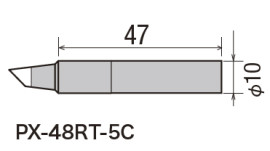
Standard Tips
PX-48RT-5C
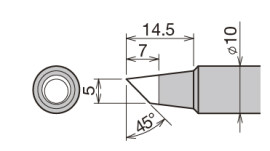
Replacement Tips
PX-48RT-B
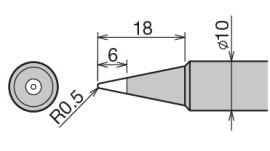
PX-48RT-2C
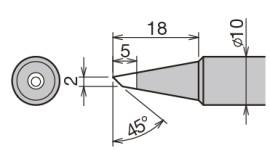
PX-48RT-3C
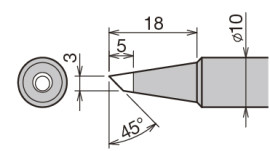
PX-48RT-4C
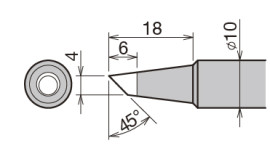
PX-48RT-6.5C
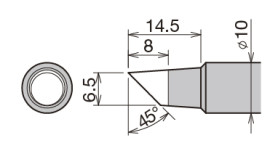
PX-48RT-2.4D
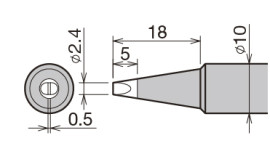
PX-48RT-3.2D
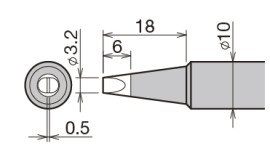
PX-48RT-5D
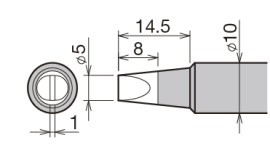
RX-48RT-6.5D
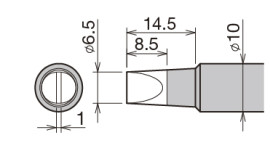
Related products
Soldering Irons
-
 Temperature-Controlled Lead-Free Soldering Stations
Temperature-Controlled Lead-Free Soldering Stations
-
 Temperature-Controlled Soldering Stations
Temperature-Controlled Soldering Stations
-
 Temperature-Fixed Ceramic Heater Soldering Irons
Temperature-Fixed Ceramic Heater Soldering Irons
-
 Temperature-Controlled Ceramic Heater Soldering Irons
Temperature-Controlled Ceramic Heater Soldering Irons
-
 Ceramic Heater Soldering Irons
Ceramic Heater Soldering Irons
-
 Nichrome Heater Soldering Irons
Nichrome Heater Soldering Irons
-
 Gas-Powered Soldering Irons
Gas-Powered Soldering Irons
-
 Battery/USB-Powered Cordless Soldering Irons
Battery/USB-Powered Cordless Soldering Irons
-
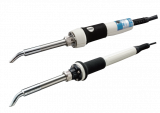 Soldering Irons for Electronics/Stained Glass
Soldering Irons for Electronics/Stained Glass


 Search Products
Search Products
 Soldering Systems
Soldering Systems Soldering Irons
Soldering Irons Automatic Solder Feeders
Automatic Solder Feeders Soldering Testers/Tip Thermometers
Soldering Testers/Tip Thermometers Solder Pots
Solder Pots Surface-Mounts/SMT Products
Surface-Mounts/SMT Products Desoldering Products
Desoldering Products Soldering Accessories
Soldering Accessories Soldering Work Materials
Soldering Work Materials Heated Tools
Heated Tools Hand Tools
Hand Tools









